How to dual boot RemixOS with Ubuntu
Remix OS is Android OS for PC
Here I am going to show how to install Remix OS along side with Ubuntu without making separate disk partition.
Prerequisite: Ubuntu installed PC
Now get your copy of Remix OS from :
Remix OS for PC - Redefining PC. Reimagining mobile. The world's first true Android PC experience.
www.jide.com
www.jide.com
On downloading you will have this file: release_Remix_OS_for_PC_Android_xxxxxxxxxxx.zip
Unzip it.
Now you get
Extract file: Remix_OS_for_PC_Android_M_xxxxxxxxxx.iso
and you will get:
Create a new Folder named ‘remix’ and copy the below files from the extracted folder:
system.sfs
initrd.img
kernel
ramdisk.img
now copy the remix folder to your home folder
now open terminal and go to root folder
now run command:
sudo mv home/USER_NAME/remix /
where USER_NAME is your current user name
now you have moved the remix folder to your root folder
now run command:
sudo gedit /etc/grub.d/40_custom
this will open a text file:
Append the below code to the file:
menuentry “RemixOS” {
linux /remix/kernel root=/dev/ram0 androidboot.hardware=remix_x86_64 androidboot.selinux=permissive quiet SERIAL=random logo.showlogo=1 SRC= DATA= CREATE_DATA_IMG=1
initrd /remix/initrd.img
}
now you will have:
now save it and in terminal run command:
sudo update-grub
this will update your boot grub and add RemixOS option to it.
Restart your PC to select RemixOS from the boot menu.
Now sometimes your PC will not be showing the boot selection menu.
it might directly load Ubuntu by default. so to enable the boot selection
run command:
sudo -H gedit /etc/default/grub
and insert # at the start of the line GRUB_HIDDEN_TIMEOUT=0.
save and run command:
sudo update-grub
This should make Grub menu appears on every boot.
Source: https://medium.com/@deepakpk/how-to-dual-boot-remixos-with-ubuntu-c7ee2d973f72


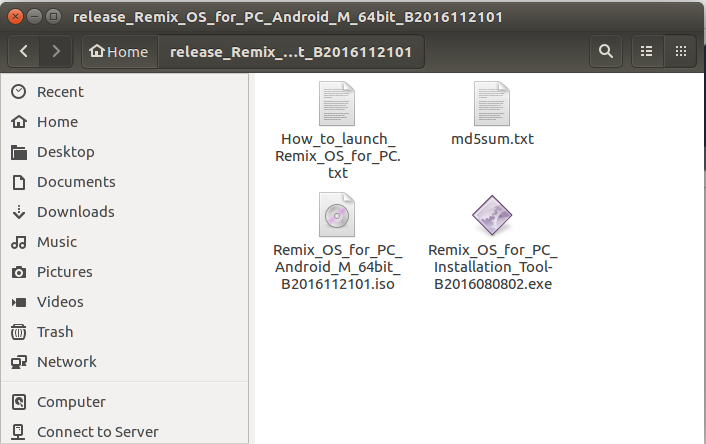
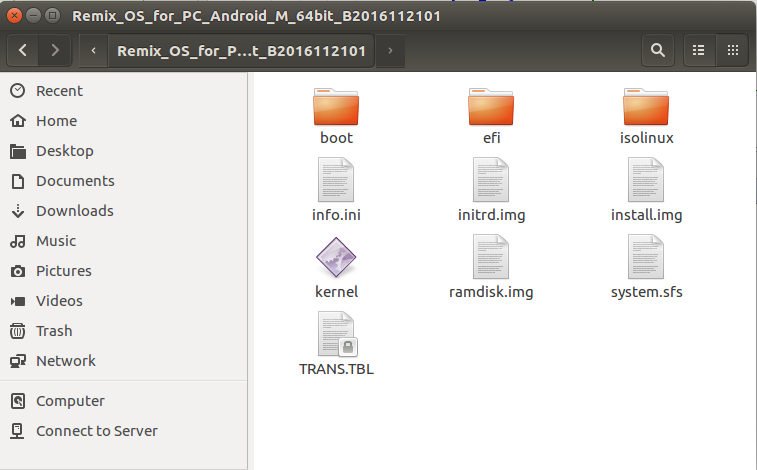
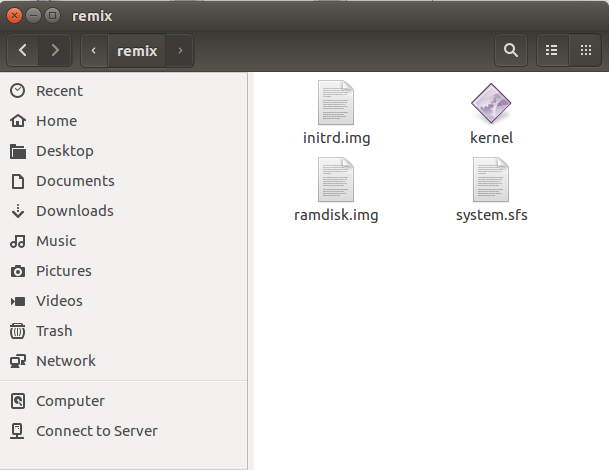
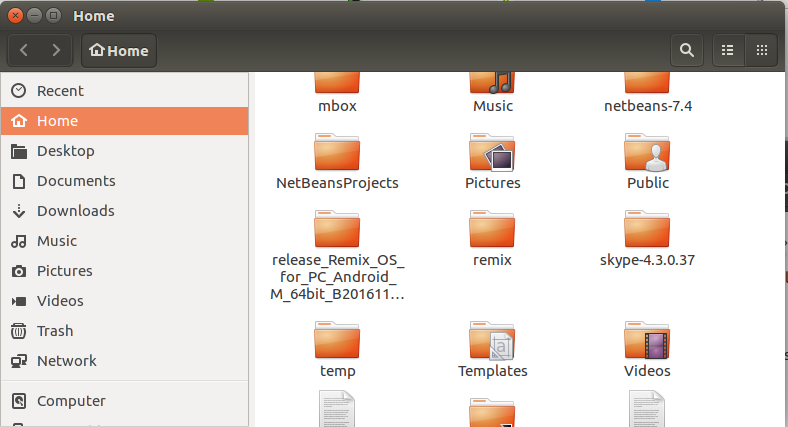

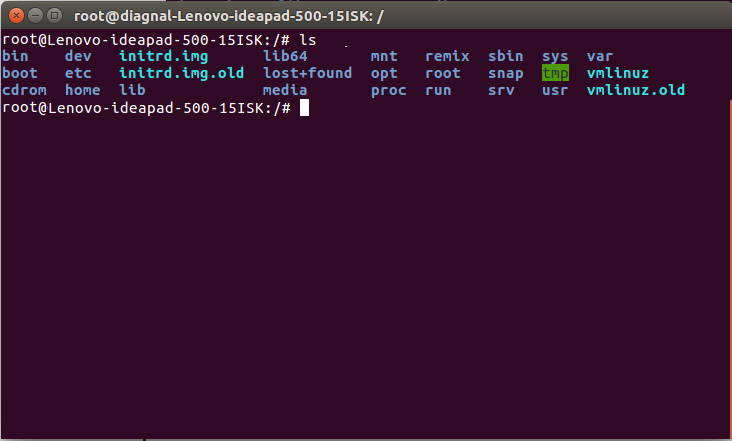
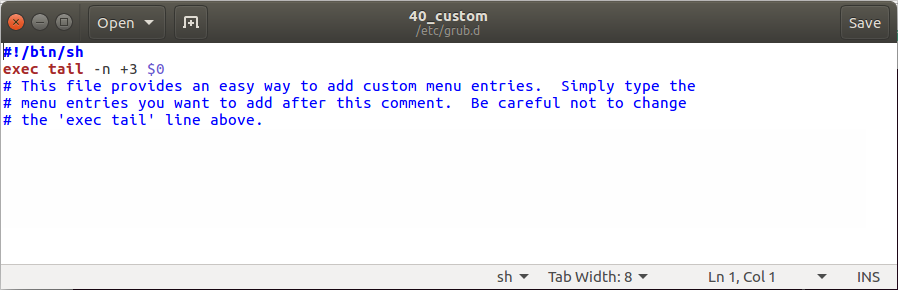
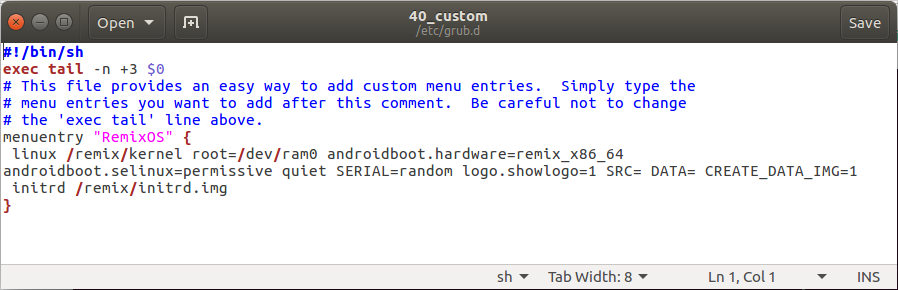
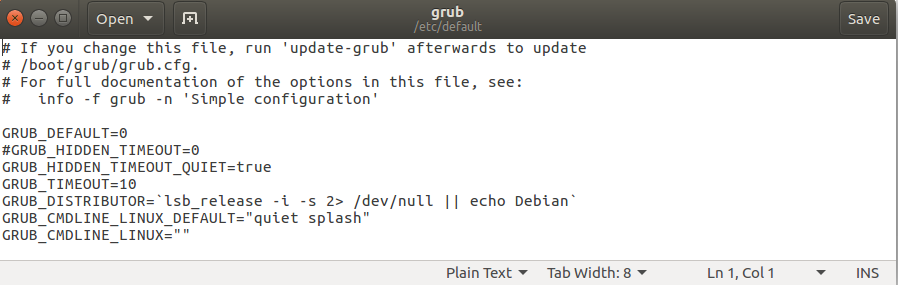











0 komentar: